Automation preferences
![]() Automation preferences are only available when Show Advanced Tools is selected in Advanced preferences.
Automation preferences are only available when Show Advanced Tools is selected in Advanced preferences.
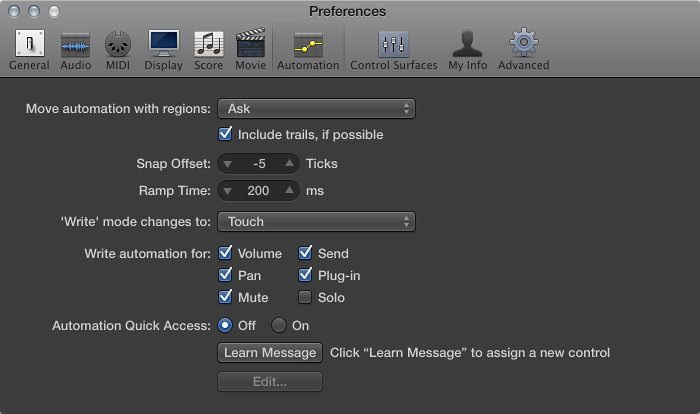
-
“Move track automation with regions” pop-up menu: Determines what happens to automation data when you move regions.
Never: Does not move automation when you move regions.
Always: Always moves automation when you move regions. The automation data area encompassed by the region boundaries is moved.
Ask: A dialog prompts you to move the automation data—or leave it where it is—whenever you move a region.
“Include trails, if possible” checkbox: Includes the automation trails of regions (automation parameter movements in the empty space that follows a region) with all Copy or Move actions.
Snap Offset slider: Allows a specific number of ticks to be added to, or subtracted from, the current snapped position of all automation data (as set in the Snap pop-up menu in the Tracks area).
Ramp Time slider: Determines the time required by a parameter to return to its previously recorded setting.
“Write mode changes to” pop-up menu: Determines the mode that faders automatically switch to once automation data recording has been completed.
“Write automation for” checkboxes: Determine the types of automation data that can be written in Touch, Latch, and Write modes.
Automation Quick Access controls: Allow you to use a single hardware controller to automate the currently active automation parameter of the selected track. This preference is discussed in detail in Automation Quick Access.