Multichannel effects overview
Effects that are not available as true surround effects can be inserted as multichannel effects in surround channels. Logic Pro X matches the surround format of a channel by automatically providing the required number of stereo and mono instances of the plug-in.
Multichannel effect plug-ins have an advanced plug-in header.
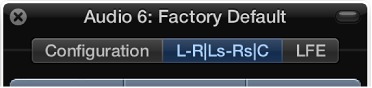
The plug-in header can include a tab for each effect instance, an LFE tab, and a Configuration tab. For more information, see Multichannel effects Configuration tab.
The effect tab labels indicate if effect instances are loaded in stereo or mono. Channels joined with a “-” are loaded as a stereo instance. Channels separated with a “|” are mono.
L-R|Ls-Rs|C: Denotes left/right stereo, left/right surround stereo, mono center.
L-R|Rs|C (a separate left surround tab is shown): Denotes left/right stereo, mono right surround, mono center.
LR, C, and Ls-Rs shown on three separate tabs: Denotes left/right stereo, center mono, left/right surround in stereo.
Each effect tab addresses a discrete effect unit for each channel (or channel pair). Each tab can have different parameter settings.
Click each tab to change plug-in parameters for the LR tab, the C tab, the Ls-Rs tab, and the LFE tab. The parameter values of each tab are memorized when you save a plug-in setting.
Side chains and surround effects
When inserting a side chain–capable plug-in, the side chain source (selected in the plug-in header) is routed to all surround instances.
The detection circuits of grouped plug-in instances are linked, and react as one unit. This ensures that the spatial surround image is not skewed or deformed.
Note: This is also true when no side chain input is selected. In this case, the group’s combined individual inputs are used to feed the linked detection circuit—effectively acting like a side chain source.