Choose score sets
You can view available score sets and instruments in the Filter pop-up menu in the inspector. For new projects, the only available score set is All Instruments, which displays all instruments (depending on the display level). 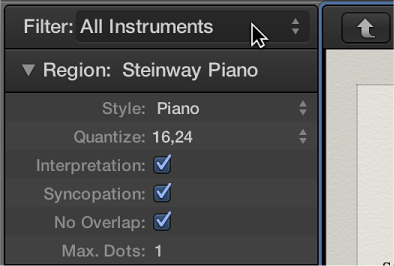
Choose a score set
Choose a score set from the Filter pop-up menu at the top of the inspector.
The display of a score set depends on the display mode. Because Content Link and Content Catch display only one region at a time, it’s usually best to set the Link mode to Off, once the desired score set is fully displayed. If only one MIDI region is displayed, double-click below the staff, which displays the full score; then set the Link mode to Off. For information about Link mode, see Control window relationships using Link mode.
Tip: You can open multiple Score Editor windows, each showing different display levels and different score sets.