Change the waveform display
You can switch the waveform from its usual view to one that shows the structure of the recorded digital data. This view is useful when you are eliminating clicks and pops from your recordings, for example.
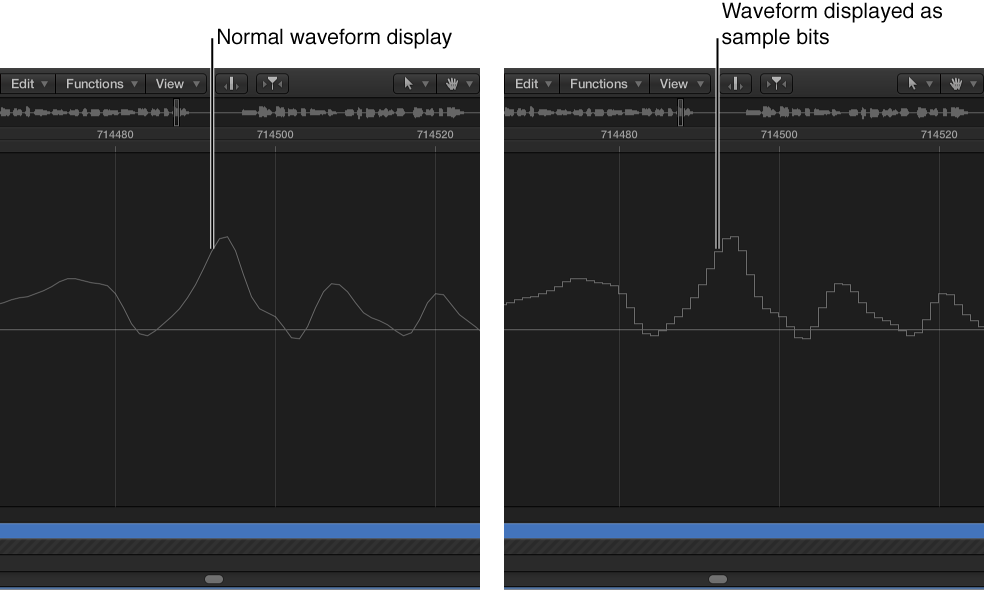
Display the waveform as sample bits
-
Choose View > Show as Sample & Hold from the Audio File Editor menu bar.
Note: You need to zoom the waveform display to high magnification levels to see sample bits.