Quantize parameter values
You can quantize selected audio or MIDI regions (including a mixed region selection) using the Quantize parameter in the Region inspector. This parameter determines the division of the quantization grid.
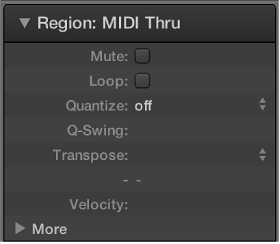
Important: The Quantize parameter is nondestructive. It adjusts the playback positions of notes in MIDI regions when Logic Pro is in playback or record mode. The original positions are kept in the regions, so you can go back to the original timing.
The values of the Quantize parameter in the Region inspector are grouped in the following categories:
No quantization: The off setting plays the notes at the finest possible timing resolution: 1/3840 note, which is unquantized playback, for practical purposes.
Normal quantization: The 1/1-Note, 1/2-Note, 1/4-Note, 1/8-Note, 1/16-Note, 1/32-Note, and 1/64-Note settings quantize the MIDI region to the equivalent note value.
Triplet quantization: The Triplet settings quantize the MIDI region to triplet note values. The equivalent values are shown in parenthesis.
Swing quantization: The 1/16 Swing A-F settings delay the position of every second point in the quantization grid by a fixed percentage. You can also manually alter the swing factor of any Quantize value.
Odd quantization: The 5-Tuplet/4 is quarter quintuplets (1 bar = 5 beats), 5-Tuplet/8 is eighth quintuplets (1 bar = 10 beats), 7- Tuplet is septuplets (1 bar = 7 beats), and 9-Tuplet setting denotes novetuplets (1 bar = 9 beats).
Mixed quantization: These combine ‘straight’ and tuplet values of 1/16 and 1/18. Mixed quantization always applies to both note values, and requires greater playing precision when recording.
The Swing settings delay the position of every second point in the quantization grid by a fixed percentage, as follows:
Quantize setting | Swing percentage |
|---|---|
Swing F | 71% |
Swing E | 66% |
Swing D | 62% |
Swing C | 58% |
Swing B | 54% |
Swing A | 50% |