Tempo Operations overview
![]() When Advanced Editing Options is selected in the Advanced preferences pane, you can use the Tempo Operations window for greater control of the project tempo.
When Advanced Editing Options is selected in the Advanced preferences pane, you can use the Tempo Operations window for greater control of the project tempo.
You use Tempo Operations to create tempo changes, and edit existing tempo changes. The window automatically displays the area you’ve selected for editing. Changes are displayed graphically in real time, as the tempo curve is processed, so you can see the results of your edits. 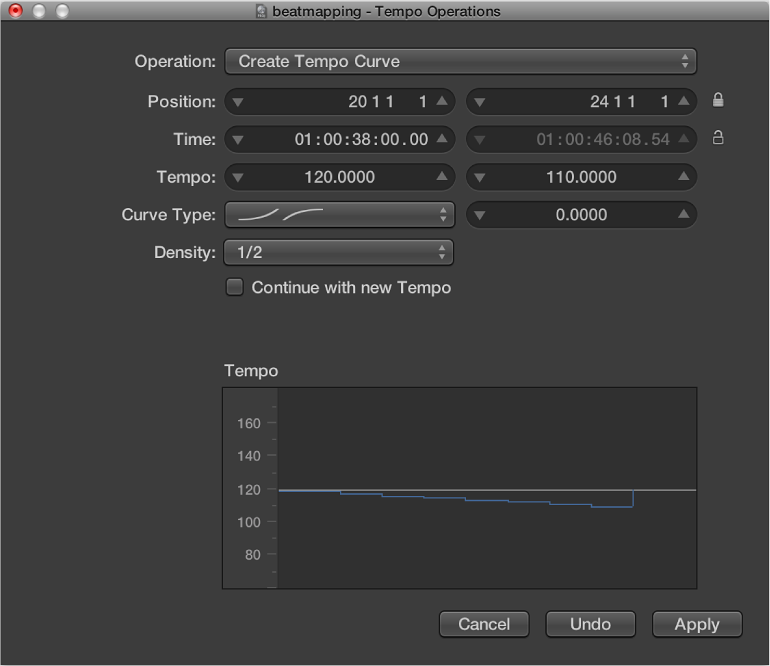
Open the Tempo Operations window
Choose Edit > Tempo > Tempo Operations (or use the Open Tempo Operations key command).