Common object parameters
Each Environment object has several parameters that control its behavior. You can view and change these parameters in the Object inspector, shown in the Environment when an object is selected.
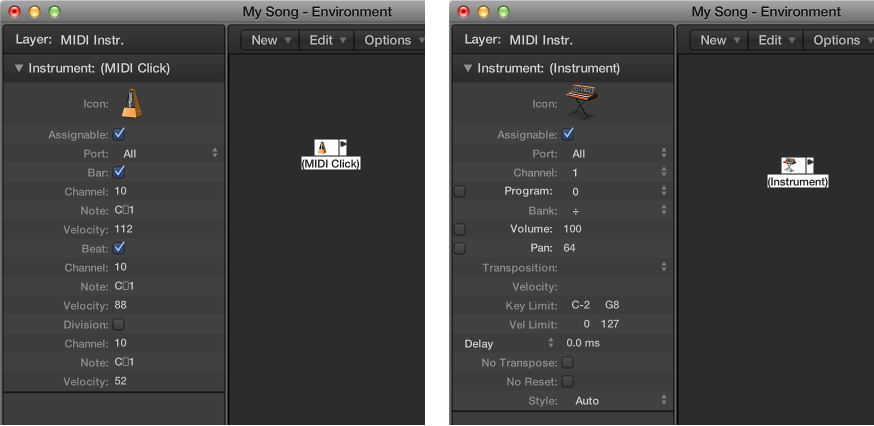
The following parameters are shared by all object types:
Name: Appears next to the disclosure triangle and can be edited by clicking. You can also edit the name by clicking the object with the Text tool.
Icon: Represents the object in the Environment and main window, and can be changed by clicking.
Assignable checkbox: Makes the object visible in the Reassign Track shortcut menu in the Tracks area. (See Reassign tracks to different channel strips.) This is useful for instrument objects, but can also be useful for other objects such as touch tracks and chord memorizers.
Show or hide the Object inspector
Do one of the following:
Click the disclosure triangle in the upper-left corner of the Object inspector.
Choose View > Hide/Show Inspector (or press I).