Channel strip objects overview
The Environment’s channel strip object is the building block of the Environment’s Mixer layer, the Logic Pro Mixer, and the inspector’s channel strips. For details about channel strip types, see Channel strip types.
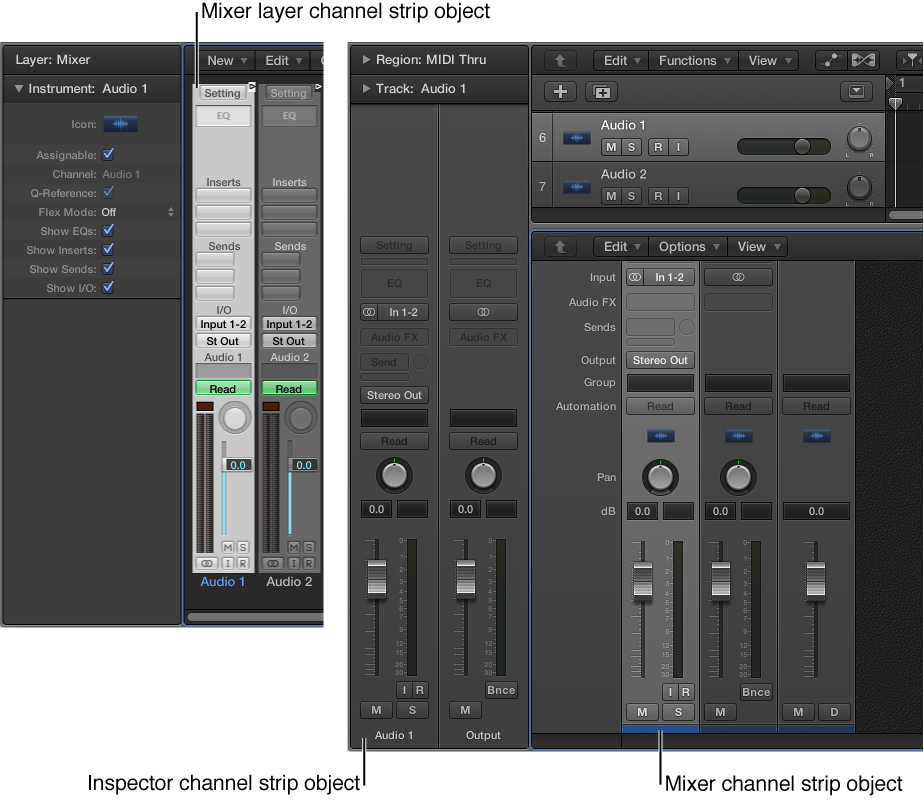
The audio and software instrument tracks you see in the main window are actually routed to channel strip objects on the Environment Mixer layer.
The Mixer channel strips and inspector channel strips are simply remote controls for the underlying channel strip objects in the Environment Mixer layer. Their inclusion in these other windows makes your workflow faster and easier.
The inspector channel strips contain a reduced parameter set of the corresponding channel strip objects in the Environment. The channel strips shown in the Mixer window are more configurable, but the only place you can access all channel strip options is the Environment Mixer layer.
Important: If File > Project Settings > Audio > Automatic Management of Channel Strip objects is active (it’s on by default), you cannot create channel strips in the Environment. This setting, when active, means that use of the track and channel strip creation options in the main window will automatically create a corresponding channel strip object in the Environment (and therefore, remote control channel strips in the Mixer and inspector).
In a general music-making sense, you don’t need to access the underlying channel strips shown in the Environment. In fact, the only time you will open the Environment Mixer layer is when you need to reconfigure channel strips at a system level, rerouting them to different audio hardware, or perhaps to other applications.
Although channel strip objects aren’t part of the MIDI signal flow, they still allow MIDI messages to control aspects of audio and software instrument playback in Logic Pro. Any MIDI object can be cabled into a channel strip object, thereby feeding control data into it.