Vector fader
Vector faders function like joysticks. They can be moved in two dimensions: up and down and left and right. Each dimension generates its own MIDI events, so each time you change the position of the crosshair with the mouse, two MIDI events are sent.
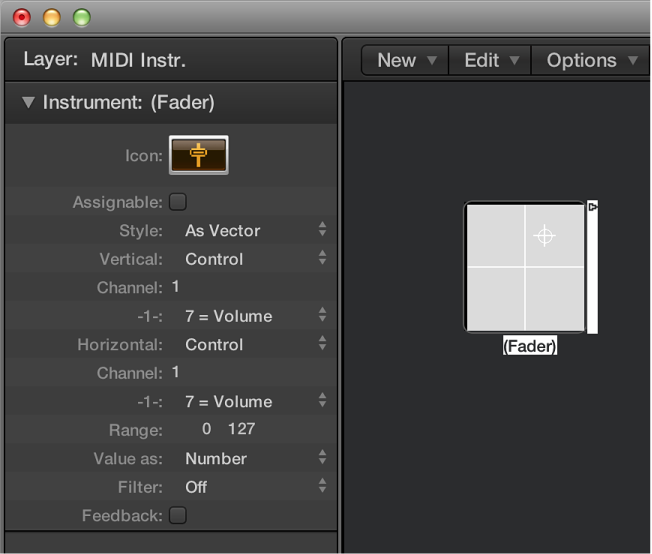
Most faders have Input and Output definitions, which determine the MIDI events sent by the fader (Output), and those it reacts to (Input). (See Fader functions: range, value as.)
For vector faders, Input and Output definitions are replaced with Vert and Horz definitions, which determine the MIDI events that correspond to vertical and horizontal motion. If corresponding MIDI events are received by the vector style fader, its crosshair display updates accordingly.
If you set a vector fader’s Vert and Horz definitions to the same MIDI event (the same MIDI controller and channel), the vector fader sends out the same MIDI event each time the crosshair is moved, but on four consecutive MIDI channels, starting with the channel set in the Vert definition.
Upper-left for the lowest channel (channel 3, for example)
Upper-right (channel 4)
Lower-left (channel 5)
Lower-right (channel 6)
The values of these MIDI events correspond to the proximity of the crosshair to the vector fader’s four corners:
In the center, all channels receive a value of 32.
At the corners, the corresponding channel receives a value of 127 and all remaining channels receive a value of 0 (if using the default range of 0 to 127).
If you alter the range, the center and corners behave differently, with the four values always totaling 125.