Sequencer input objects
The sequencer input object represents the MIDI input of Logic Pro. You can only have one of these objects in the Environment.
MIDI events arrive at main window tracks through the sequencer input object. If nothing is cabled into the sequencer input object, nothing can be recorded in Logic Pro.
Typically, the physical input object is cabled directly to the sequencer input object but other objects can be inserted between them. Candidates include a monitor, keyboard, or cable switcher object (feeding various processors such as an arpeggiator, a delay line, and so on).
You can also cable the output of simple or complex Environment processes into the sequencer input object, in order to record the processed signal.
By default, the sequencer input object records on the MIDI channel (or channels) that the keyboard or MIDI controller (which is sending the MIDI events) is set to.
If you turn on the sequencer input object’s Channelize parameter, the MIDI channel assigned to the MIDI object (of the selected track) is used, and recorded. This effectively means that if your keyboard is set to MIDI channel 7, and the track object is set to MIDI channel 3, all incoming data is channelized to (and recorded on) MIDI channel 3.
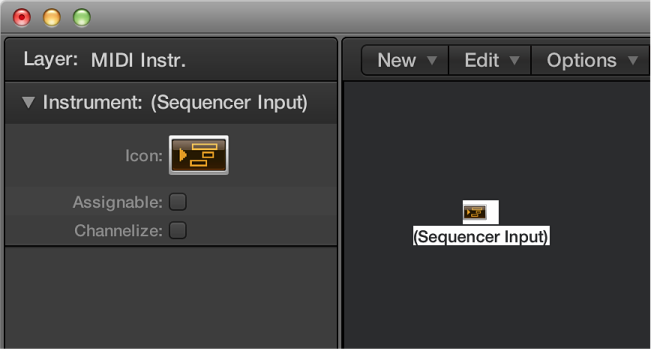
Create a sequencer input object
Choose New > Sequencer Input.
To make use of an existing object, drag it to the relevant layer. This does not affect its cabling.