Standard instrument parameters
Standard instruments have the following parameters:
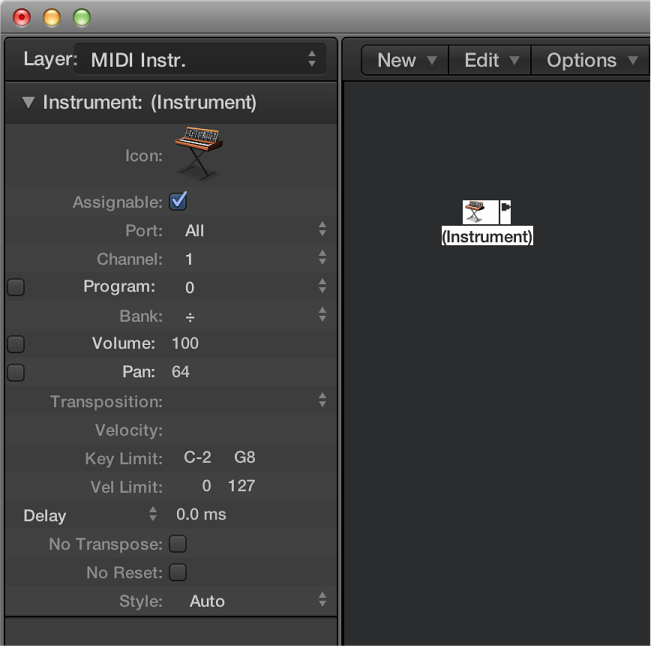
Port pop-up menu: Use to set a direct connection to one of your MIDI output ports. Remember that you can also cable an instrument object directly to (or from) other Environment objects, allowing MIDI processing.
Channel pop-up menu: Sets the MIDI channel for the instrument’s output. If you set this parameter to All, all events are sent with their original channel settings.
-
Program, Volume, and Pan: Transmit program changes, volume controller (#7), and pan controller (#10) data.
No data is sent until you select the corresponding checkbox. If the box is already selected, any value alterations are sent immediately. The values are also sent whenever you select the track while holding down Option.

Beneath the Program parameter is the Bank parameter. If your MIDI sound source recognizes bank select messages (check the device manual), you can switch between sound banks. If your sound source responds to the standard Bank Select message (Controller #32), you can use this parameter directly. If not, you can define your own bank select commands.
Transposition pop-up menu: Defines the number of semitones that all note events are transposed by, on output. Negative values transpose downward.
Velocity field: Use to increase or decrease the note on velocities of all note events, by an amount between –99 and 99.
Key Limit field: The two note values of the Key Limit parameter define a pitch range. All notes outside this range are ignored by the instrument when it plays a MIDI region. In other words, this range of notes will not be played.
Vel Limit field: The two values of the Vel Lim parameter define a velocity range. All notes with a velocity that falls outside this range are not played by the instrument.
Delay pop-up menu: Causes all MIDI events to be sent early or late, allowing you to compensate for any differences in reaction time between your various MIDI devices. Use the Delay parameter (in the Track inspector) to create rhythmic delay effects, as this allows longer delay times.
No Transpose checkbox: If selected, all regions on any tracks played by this instrument object are protected from transposition. In other words, the Transpose Region parameter is ignored. This is very useful for instruments assigned to drum or other samples—mapped across the keyboard on a single MIDI channel—as transposition will trigger different sounds (rather than pitches) in these instruments.
No Reset checkbox: If selected, no reset messages are sent to the instrument. This can be useful if controllers are being used for nonmusical purposes, such as when using the instrument object for Mixer automation tasks. The Logic Pro > Preferences > MIDI > Reset Messages settings determine which reset messages are sent. These messages are not sent to No Reset instruments.
Style pop-up menu: Can be set to any of the available staff styles. Whenever a region is created on one of the instrument’s tracks, it’s assigned the staff style displayed here. If the Auto style is chosen (the default), Logic Pro picks an appropriate style based on the pitch range of the notes in the region. For more information on staff styles, see Staff styles overview.